Why OSPF Neighbor Connections Not Showing?
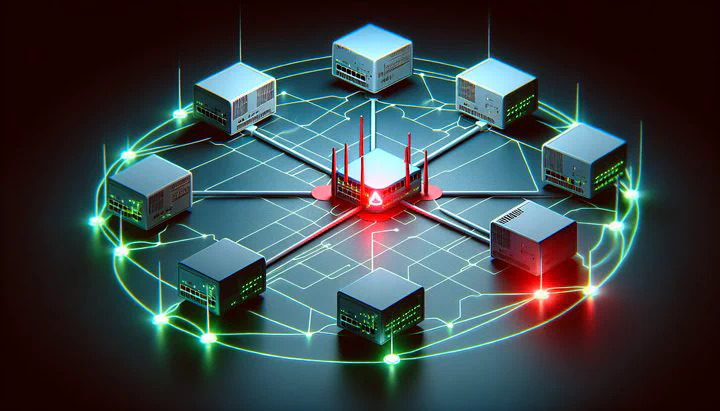
Why OSPF Neighbor Connections Not Showing?
Have you ever set up your network, confident everything is correct, yet find that your OSPF neighbor connections are mysteriously absent? You’re not alone—this is a common issue faced by network engineers and IT professionals. Let’s explore why this happens and how you can fix it.
Understanding OSPF and Its Importance
Have you ever wondered how data finds its way across the internet to reach your device? That’s where OSPF, or Open Shortest Path First, comes in. OSPF is a protocol that helps data packets find the best path across complex networks by determining the shortest and most efficient route. As an IT professional or student, understanding OSPF can make a big difference in managing network performance.
Neighbor connections are a key part of how OSPF works. In OSPF, routers communicate with each other to share information about network paths. These routers become “neighbors” when they connect, allowing them to exchange routing information. This exchange helps ensure that data takes the quickest route through the network. Without these neighbor connections, OSPF won’t work right, which is why the issue of “OSPF neighbor connections not showing” can be a real headache.
Many IT professionals prefer OSPF because of its efficiency and scalability. Unlike other routing protocols, OSPF handles large and complex networks with ease. It quickly adapts to changes in the network, ensuring data always finds the best path. By understanding how OSPF works, you can ensure your network runs smoothly and efficiently.
Common Issues: OSPF Neighbor Connections Not Showing
Sometimes, even when you’ve set everything up, you might find that OSPF neighbor connections not showing is a problem you’re facing. This can be frustrating, especially when you’re not sure what’s causing it. Let’s look at some common reasons why these connections might not appear.
One possible cause is configuration errors. If the settings on your routers aren’t correctly aligned, OSPF won’t establish neighbor connections. Check the network masks (which are like directions for data packets), OSPF area IDs (zones for sorting data routes), and authentication settings (passwords for secure connections). Even a small mismatch can prevent routers from becoming neighbors. For example, if one router is set to a different area than its neighbor, they won’t connect.
Another issue might be network problems. Physical connectivity issues, such as disconnected cables or faulty hardware, can stop OSPF connections. Ensure all cables are securely connected and the hardware is functioning properly. If there’s a network loop or interference, it could disrupt the OSPF protocol, leading to no neighbor connections showing.
Protocol mismatches can also lead to problems. OSPF has specific requirements for router interfaces, such as matching hello and dead intervals. If these intervals differ between routers, they won’t recognize each other as neighbors. Use tools like the show ip ospf neighbor command to check these settings. This command will give you a clear view of the current OSPF neighbor status and help you pinpoint where things might be going wrong.
Remember, if you think “OSPF never works for me,” it might be due to one of these issues. By systematically checking each potential problem, you can often find the solution.
Troubleshooting OSPF Neighbor Connection Problems
If you’re finding that “OSPF neighbor connections not showing” is causing trouble in your network, don’t worry—there are clear steps you can take to troubleshoot and resolve these issues. Let’s walk through a systematic approach to diagnosing and fixing the problem.
First, it’s important to start with a basic verification of your OSPF configuration. Double-check that all routers have the correct OSPF settings. Make sure the network masks, area IDs, and authentication details match across the routers that should be neighbors. Any mismatch here can prevent connections. Use the command show ip ospf neighbor to quickly see which routers are successfully connecting and which aren’t.
Next, consider running connectivity tests. Ensure there are no physical network issues, like unplugged cables or malfunctioning ports. Ping between routers to confirm they can reach each other on the network. If the pings fail, address these hardware issues first, as they can prevent OSPF from functioning correctly.
If configuration and connectivity aren’t the problem, check for protocol mismatches. OSPF requires that certain parameters, like hello and dead intervals, are identical on all interfaces forming a neighbor relationship. Use the show ip ospf interface command to see these settings and adjust them as needed. Even slight differences can cause routers to ignore each other, leading to the issue of no neighbor connections show.
Finally, don’t forget about logging and monitoring. Enable logging on your routers to capture any OSPF-related messages. These logs can provide valuable clues about why OSPF isn’t establishing neighbor connections.
Have you checked all your router’s configurations? What tools do you use for troubleshooting? By following these troubleshooting steps, you can resolve the “OSPF never works for me” scenario and restore your network’s OSPF functionality.
Preventing OSPF Neighbor Connection Issues
Once you’ve tackled the issue of OSPF neighbor connections not showing, it’s important to take steps to prevent these problems from occurring in the future. By following best practices for OSPF configuration and monitoring, you can ensure a healthy and reliable network environment.
Start with consistent configuration. Make sure that all the routers in your network have matching OSPF settings. Regularly review and document your network configurations, so you have a clear reference if problems arise. This practice helps prevent the frustrating feeling that “OSPF never works for me.”
Implement regular monitoring to keep an eye on your OSPF connections. Use tools like show ip ospf neighbor to frequently check the status of neighbor connections. This allows you to catch issues early before they escalate into bigger problems.
Conduct network audits and updates on a regular basis. Review your network setup to ensure that all hardware is functioning correctly and that configurations are up to date.
Finally, foster a culture of continuous learning and improvement. Encourage your team to stay informed about the latest developments in OSPF and network management. Sharing experiences and tips with fellow IT professionals can also provide new insights and solutions.
By implementing these preventive measures, you can minimize the risk of facing no neighbor connections show scenarios, ensuring a more reliable and efficient network.
Community Insights: Real-world Experiences with OSPF
Learning from real-world experiences can be invaluable, especially when you’re dealing with complex network issues like “OSPF neighbor connections not showing.” Have you ever faced challenges with OSPF that left you scratching your head? You’re not alone, and there’s a lot we can learn from each other in the IT community.
We invite you to share your stories about OSPF. Have you ever thought “OSPF never works for me” and then discovered a surprising fix? Whether it’s a tricky configuration issue, a creative workaround, or just a lesson learned, your experiences can help others who might be facing similar problems. What did you do when no neighbor connections show in your setup?
Here’s an example from one of our community members: Jamie, a network engineer, once struggled with intermittent OSPF connections. After much troubleshooting, they realized that a firmware update on one of the routers had reset certain configurations, leading to mismatched area IDs. By consistently documenting changes and keeping firmware updated, Jamie was able to prevent this issue from recurring.
What was your biggest OSPF challenge, and how did you overcome it? We also want to hear your questions and insights. What tools or commands have you found most helpful, like show ip ospf neighbor? By contributing your experiences and learning from others, we can build a supportive community where knowledge is shared, and challenges are tackled together.
Join the conversation and help us all improve our understanding and handling of OSPF neighbor connections!